
How to Use Zoom for Sunday Service
- Evelyn Park
- How to
- December 30, 2024
First, make sure you have Zoom installed.
If not, you will have to download and install it. Zoom is available on Windows, MacOS, Linux, Android, and iOS. You can download the installer for desktop at zoom.us/download. Mobile users can download the app through the Play Store or App Store.
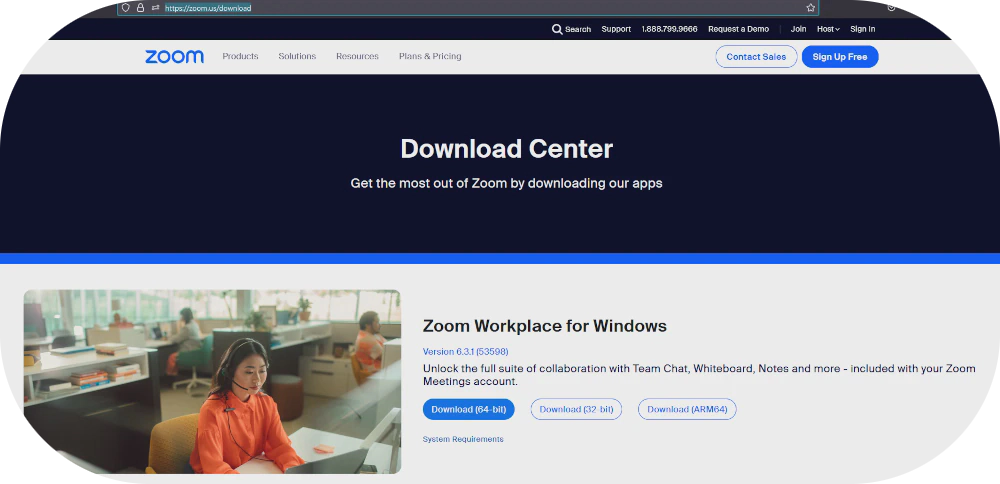
Once the file has downloaded, run the installer and follow the instructions.
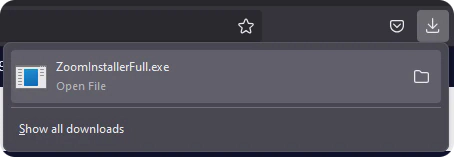
Zoom is also available via WinGet, Chocolatey, Brew, and Flatpak:
# winget
winget install Zoom.Zoom
# chocolatey
choco install zoom
# brew
brew install zoom
# flatpak
flatpak install flathub us.zoom.Zoom
Once Zoom is installed, you should be able to click on any Zoom invitation link and it will automatically open in Zoom! You can try it out with the button below.
Sunday Worship Zoom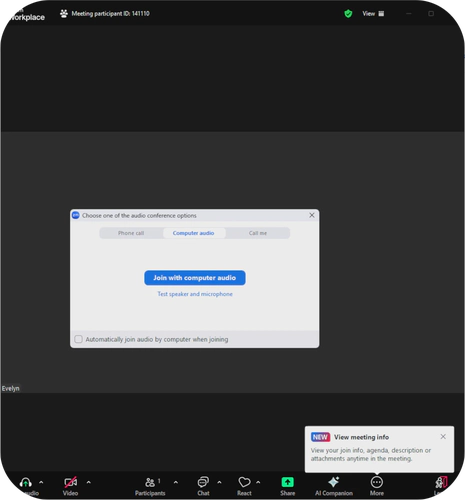
Just click on “Join with computer audio”.
You can use the buttons at the bottom left to turn your video camera and microphone on and off.
You’re all set! Enjoy Zoom!


